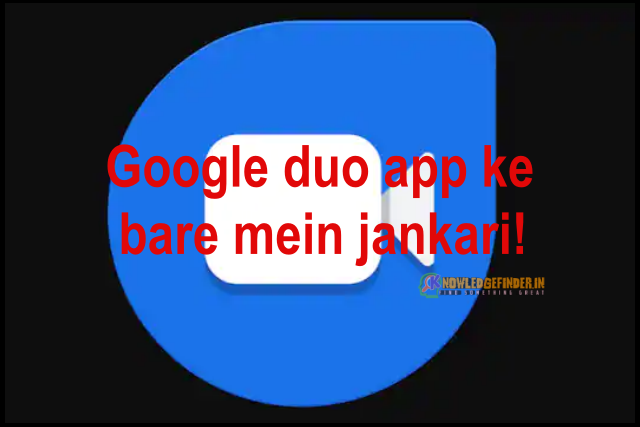Aaj ke digital jamane mein hamare bahut sare system update ho gaye hai. Hum pehle se bahut jyada fast ho gaya hai. Hamare sabhi system aaj kaal fast kam karta hai.
Aaj ka jamana itna easy ho gaya hai ki aaj hum ghar baithe baithe hi apna bahut sara kaam kar sakte hai. Hum apne dur dosto se baat kar sakte hai.
Pehle ke jamane mein hum apne dur ke dost ya ristedar se baat to kar pate the lekin hum ek dusre ko dekh kar baat nahi kar pate the.
Lekin aaj ke is digital jamane mein hum apne dur ke dost ya ristedaro se video calling kar pate hai.
Video calling hum kuch app ke sahai se kar pate hai. In app mein se ek app hai Google duo.
To dosto aiye is post par hum jante hai ki Google duo app kya hai? Google duo app ko kaise or kaha se download ya install karte hai? Google duo app ko kaise use karte hai? Ye sab ke bare mein.

Google duo app ke bare mein jankari!Google duo app kya hai?
Google duo app ek video calling app hai, jis app ke sahai se hum apne dur rehne wale dost ya ristedaro se baat kar sakte hai. Ye app bartaman samai ke ek bahut hi popular app hai, lag bhag har koyi is google duo app ko use karte hai.
Google duo app ko kaise or kaha se download ya install karte hai?
Google duo app ko download ya install karne ke liye pehle hume google play store par jana padega, waha jane ke bad hum google play store par jo search option hai waha google duo likh kar enter karna hai.
Enter karne ke bad apke device ke screen par google duo app aa jata hai, uske bad app ke niche install ka option aa jata hai, apko us install ke option par click krna hai, uske bad apke device par google duo install ho jayega.
Google duo app ko kaise use karte hai?
Google duo app ko use karne ke liye pehle apko google play store pe jake google duo app ko install karna padega. Install karne ke bad apko is app ko open karna padega.
Open karne ke bad apko terms and condition diya jayega or niche i agree ka option hota hai, apko i agree ke option par click karna hai.
Uske bad apke device ke screen par phir se ek option ata hai, apse permission manga jata hai ki app ko startr kare ya vedio call start kare, iske niche ek option ata hai get started ka us par apko click karna hai.
Uske bad apke device ke screen par microphone or camera allow ke option ata hai apko allow option par click karna hota hai, uske bad apko phone enter karne ka option ata hai, waha apko phone number enter karna hai.
Uske bad apke phone number ek OTP ayega jo ki apka number verify karne ke liye hota hai. OTP enter karne ke bad apka app puri tarah se start ho jata hai.
Last word:
Toh dosto yeh tha Google duo app ke bare mein kuch jankari, asha karta hu apko yeh jankari pasand aaye hai ,aur umeed he ki isse aap logo ko kuch janne ko janne ko mila google duo app use ke bare mein.
Is blog ke latest post ki notification pane k liye facebook page like kare,blog ke bell icon ko press krke subscribe krna na bhule. knowledge finder blog Visit karne k liye or likh padhne k liye apka bahut bahut Dhanyawaad.
Ye bhi padhe:
- किसी भी स्मार्टफोन में Screenshot कैसे लेते है ?
- Phone Pe क्या है ?|PhonePe से पैसा कैसे कमाएं ?
- Hotspot ke password kaise set kare!