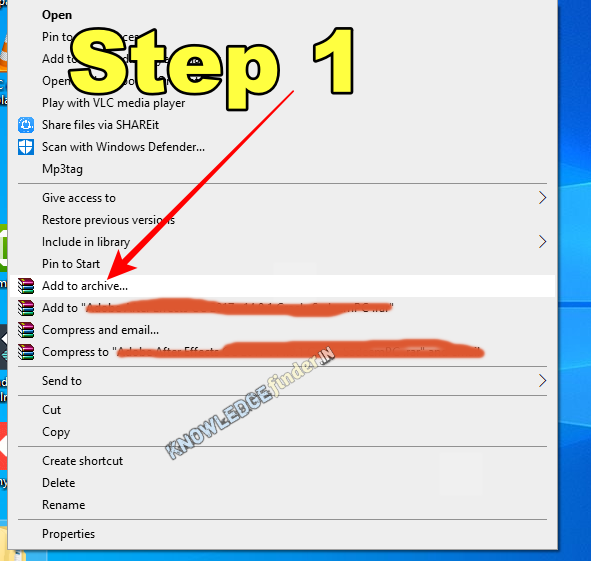Step: 1 Sabse pehle aap apna file/folder par right click kijiye jo folder remove ya move nahi horha tha, Right click karne ke bad apko Add to archive par click krdena hai. iska matlab hai apka jo folder, file delete nahi horha tha use Archive krdena hai yeh archive karne ke liye apka Laptop/pc par Winrar software hona cahiye.
Step: 2 Karne ke bad next step par apko winwar software open hoga uspar Delete files after archiving ko tick mark krna hai. then ok kar dijiye. isse apka jo folder remove nahi horha tha woh archive ke andar chal jayega or original folder delete ho jayega. uske bad aap Archive ko delete kardijiye.
Ummed hai apko problem solve ho gya hai. Agar aapko yeh post Pasand Aaya toh ise Share Kare is post ke related kuch sawal hai toh comment par jarur puche aur Hamare site ki latest post pane ke liye Hamare Facebook page ko like kare, Hamare blog ki Bell icon ko press Karen. Knowledge finder visit karne ke liye apka Bahut Bahut Dhanyawaad.